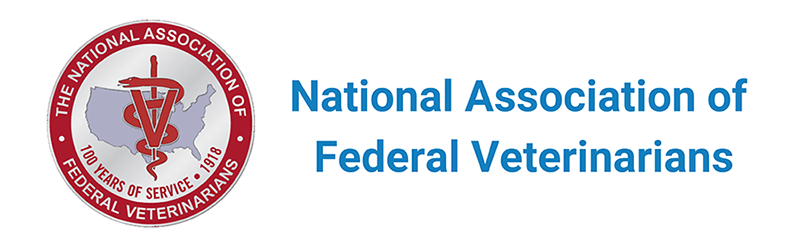Federal workers: Here’s how to lock down your communications

Federal workers: Here’s how to lock down your communications
By Heather Kelly
Chances are, until now, most people haven’t worried much about their private group chats or jokey social media posts being used against them.
But under the Trump administration, privacy experts say there’s a new urgency to making sure people understand the risks of their digital communication and take the proper precautions. This is especially true for anyone who works with the government, whether at federal agencies or in public schools and libraries.

“It’s safe to say everyone’s threat model has shifted, in part because of the new administration and the way tech companies are bending over backwards to serve their agenda,” said Daly Barnett, senior staff technologist at the Electronic Frontier Foundation. “The lens of criminality and risk is expanding to include more people.”
Elon Musk said on X that publicly naming employees of his “Department of Government Efficiency” known as DOGE was a crime, though no charges have been filed. A conservative group has posted a DEI “Watch List” site that names government workers who it says had pronouns in their profiles, donated to Democrats, or worked on diversity, equity and inclusion. In addition to photos, the site includes screenshots of people’s social media posts.
There is, of course, a limit to what individuals can do to keep their details private. The Musk-led DOGE is grabbing vast amounts of dataabout employees and citizens from federal agencies, and it’s unclear how it intends to use it. It’s also impossible not to leave some kind of data trail. But whether you’re talking about banned books on Bluesky or discussing immigration status in a family chat, here are precautions you can take.
Say less
The biggest risks often aren’t high-tech back doors or Israeli spyware, but other human beings. Use the same care choosing people you can trust as you do messaging apps.
When you do post or text, think through if and how it could be used against you. Even with the most secure systems, another person can take a screenshot or copy and paste. You don’t need to overly self-censor or hide your beliefs, but use common sense when it comes to sharing things publicly and privately. And above all, “Don’t post about crimes online,” Barnett said.
Use Signal for texts
The safest way to chat is with one person at a time using an app with end-to-end encryption, no backups turned on, and messages set to disappear after a set amount of time. There are a number of app options, but most data privacy experts recommend Signal, which is designed to save as little information as possible so there’s less to turn over. The free app is owned by a nonprofit company in San Francisco and can be downloaded on iOS or Android devices.
Other encrypted options include WhatsApp and Messenger, but they are both owned by Meta and collect more metadata. You can use built-in Apple or Android messaging apps, but they have some drawbacks as well. They are only fully encrypted when talking to other users on the same operating systems, so an iOS user’s message to an Android friend is less secure. Make a backup plan with your contacts. If one system is compromised or closes, you may need to regroup someplace new. For example, if you have contacts you only chat with over TikTok, ask for another way to connect in case the app shuts down again.
Use caution on social media
Think of all your social media posts as public, even if you’ve only shared them with select friends. If you do post things publicly, don’t assume having a small audience means your workplace, family or other parties won’t see it. Some companies and schools use software to do online background checks on applicants and law enforcement has contacted people posting to apps like TikTok about perceived threats. The tech companies hosting your posts can be asked to turn over posts and metadata — say your location or the time you posted — to law enforcement with a warrant.
Don’t email
Make this your mantra: That email should have been an encrypted text message. Like social media, write your emails like they’ll show up in a very public court case some day, especially if they’re on a work account. There are options for more secure email like using Proton Mail, but it’s more accessible to make that message into an overly long text on a secure app.
Be safe outside, too
If you are protesting or participating in any kind of activism, you should take extra care to protect your information. While protesting is considered a right protected under the First Amendment, that doesn’t stop participants from being at risk for retaliation. For example, President Donald Trump recently signed an executive order threatening to take action against pro-Palestinian protesters saying, “we will find you, and we will deport you.
In addition to all the recommendations we’ve given, you can opt to use a burner phone instead of your main device, which will contain less data. You can also use resources like EFF’s guide and keep a physical list of phone numbers on you.
Get rid of data-gobbling apps
The third-party apps filing up your phone are collecting data about things like your activity, your location and even other devices connected to your network. Many are a privacy nightmare. Delete any apps that you don’t use, that are from companies you aren’t certain about, and that are specifically built for collecting the kind of information that could be used against you. For example, if you live in a state with restrictive abortion laws, consider avoiding period or fertility tracking apps.
Many of your most trusted and used apps are also collecting information that could be turned over in certain circumstances, like search and maps apps. Assume there could be a trail of everything you’ve looked up and places you’ve been.
Lock down your devices
The device you are using is as important as the app. Make sure you are only posting and communicating on phones and computers that you own, never a work-issued device. The same goes for your internet or cellular connection, don’t send sensitive messages over work WiFi. There are steps you can take to secure your own home network, like improving your router security and depending on the situation, using a VPN. Make sure you choose a trusted VPN.
If you are using an iPhone, Apple has added some beefy security features for people who are especially high risk. If that’s you, turn on Advanced Data Protection mode in Settings. It increases the types of data that will be end-to-end encrypted by Apple, meaning that when data is stored on iCloud, it cannot be accessed in a data breach, or by Apple itself when requested by a government or even the user. However, you should still avoid any backups for sensitive chats.
There are more advanced things you can do if you are especially worried, like encrypting your entire device or wiping it if you think you are entering a situation where it could be confiscated. Another, less intense option is to turn off any biometric options to unlock your device like face-detection or fingerprints, and stick to a code that you cannot be compelled to turn over.
Source here